Unity 3D con Cesium and Meta Quest 3
One of the main aspects of ALPHA SI’s activities involves the development of applications with advanced graphics in the industrial sector, primarily manufacturing and defense electronics.
For some time, during various projects, different advanced graphics technologies have been used: OpenGL, OpenSceneGraph, VTK, and others.
Recently, the focus has shifted towards the use of Unity, a well-known game development platform, for the creation of applications in the industrial field.
INDEX
Unity 3D: not just video games
Unity is a development framework for Real-Time 3D Applications created by Unity Technologies. It was originally designed for video game development, but for some time now it has also been used in other fields. In our case, the focus is on developing Industrial Digital Twin applications (digital representations of industrial systems), Simulation, and VR/AR.
Unity is known for its flexibility and power, making it a popular choice in the gaming and interactive applications sectors. The main features are:
• Multiplatform: Unity allows developers to create applications for a wide range of platforms, including Windows, macOS, Linux, Android, iOS, gaming consoles like PlayStation and Xbox, and web platforms via WebGL.
• Integrated Development Environment (IDE): Unity’s interface is intuitive and user-friendly, with a main window that includes the scene view, game view, object hierarchy, and property panel.
• Graphics and Physics: Unity offers a powerful graphics engine that supports real-time rendering, advanced lighting, shadows, particle effects, and custom shaders. It also includes an integrated physics engine that supports collisions, rigid body dynamics, and physics-based simulations.
• Programming: Scripts in Unity are typically written in C#. The development environment includes a script editor and debugging tools.
• Augmented and Virtual Reality: Unity is widely used for developing Augmented Reality (AR) and Virtual Reality (VR) applications, supporting devices such as Oculus Rift, HTC Vive, Microsoft HoloLens, and ARKit/ARCore.
• Asset Store: Unity has an integrated Asset Store where developers can buy and sell assets such as 3D models, textures, sounds, scripts, and plugins. This helps accelerate development by providing ready-to-use resources.
the project
In this specific case, the need was to create a “Mission Viewer” for a complex radar simulation system. The goal was to display in real-time the movement of various targets that make up the scenario within a real 3D map (using Google Maps).
The final result was more than satisfactory, confirming the effectiveness of Unity even beyond gaming.
Cesium & Google Maps
To provide high-precision 3D geospatial data, the Cesium framework was chosen, a solution specialized in real-time visualization of 3D models of the planet, utilizing satellite imagery and advanced topographic data.
Cesium was chosen because it integrates perfectly with Unity. Cesium for Unity is a plugin developed by Cesium that allows the integration of real-time 3D geospatial data within the Unity game engine. The plugin integrates directly into the Unity editor, enabling the use of standard tools to manipulate and interact with geospatial data.
To achieve maximum realism in the application, the Cesium framework was integrated with the 3D maps provided by Google Maps.
The combination of Unity, Cesium, and Google Maps allowed for an extraordinary level of detail, enabling the exploration of terrains, buildings, and other geographical structures in an extremely realistic way.
3D Headset
Meta Quest 3, with its advanced standalone VR capabilities, was the device used to achieve an immersive experience in our project. Thanks to its advanced tracking sensors and high-fidelity resolution, users can interact with virtual environments as if they were physically present inside them. The combination of Meta Quest 3 and Unity allowed for smooth and responsive interaction, optimized to ensure maximum user engagement.
The Meta Quest 3 headset was chosen primarily for its ease of integration with Unity and for its dual functionality as a standalone headset (able to run the application independently) and as a secondary “display” that can be connected via USB or WiFi to the PC (where the application is executed).
GUI
When developing engineering and industrial applications, the user interface certainly has very different characteristics compared to those of a video game. This was one of the first aspects to consider when using Unity. The introduction of the UI Toolkit in Unity, the GUI design tool, has certainly helped bridge this significant gap between video games and professional applications. The UI Toolkit allows for the creation of 2D user interfaces in a manner similar to web development, with strong analogies: HTML is replaced by UXML, CSS by USS, and JavaScript by C#.

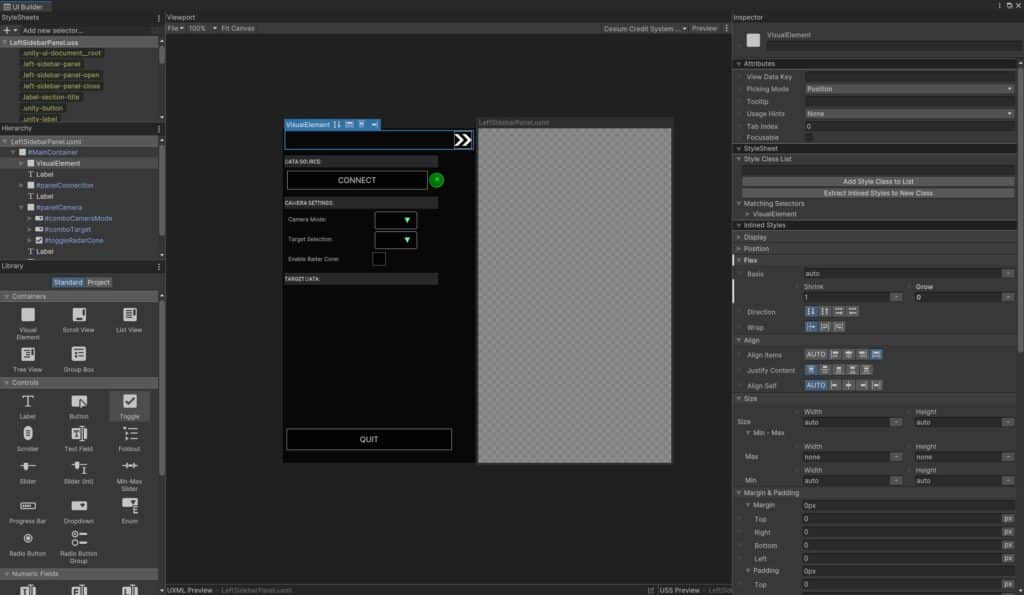
Conclusion
When developing engineering and industrial applications, the user interface certainly has very different characteristics compared to those of a video game. This was one of the first aspects to consider when using Unity. The introduction of the UI Toolkit in Unity, the GUI design tool, has certainly helped bridge this significant gap between video games and professional applications. The UI Toolkit allows for the creation of 2D user interfaces in a manner similar to web development, with strong analogies: HTML is replaced by UXML, CSS by USS, and JavaScript by C#.

